If Facebook hasn't made people in your circle quite vain enough, Bitstrips is definitely the new fad trashing your FB newsfeeds. Its far worse than a Game requests or embarrassing pleas for Likes. Bitstrips now stars your most annoying FB friends in cartoon strips. And its not as funny as you'd think, if Bitstrips keep popping up every 2 minutes.
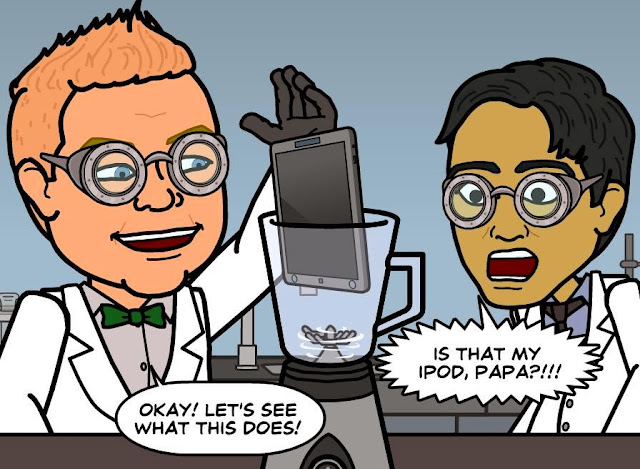
Bitstrips is that app that allows users to make cartoon versions of themselves and of their friends. Then you can take those stock of characters and create your very own comic.
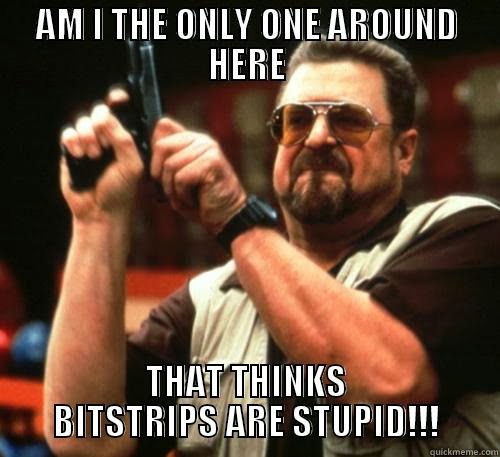
So How to Block those Bitstrips:
1) Open your Facebook Account Settings icon, then click the "Blocking" option on the left side of your screen.
2) Now scroll down till you see the "Block Apps" option at the bottom part.
3) Type in "Bitstrips," and enjoy a vanity-free Timeline again.

